How To Install Ios In Windows Laptop
How to Jailbreak iOS Device on My Windows
Earlier you lot featherbed the iCloud activation lock, you need to jailbreak the iOS device. Because there is no jailbreak tool for Windows system, you tin follow this tutorial to create a jailbreak environment on a Windows computer then jailbreak your iOS device.
Note:If you have a Mac (for macOS ten.xiii-10.fifteen), information technology's suggested that jailbreaking your iOS device would be a amend selection.
A Video Tutorial: How to Jailbreak on Windows
What Should Y'all Prepare Before Jailbreaking?
Here is a need-to-do list earlier you jailbreak the iOS device on Windows.
- Make sure your computer runs Windows 7 or later, 32 or 64 bit.
- Go a USB flash bulldoze with more 2 GB chapters.
- Download checkn1x-1.0.6-amd64.iso.
- Download rufus-3.one.1.exe.
Footstep-past-Step Guide on How to Jailbreak on Windows
Step i. Burn the checkn1x ISO file to the USB flash drive
- Insert the USB flash bulldoze into your computer.
- After downloading the file Rufus, click Rufus to open the application.
-
Click the "SELECT" button to notice the downloaded checkn1x ISO file. Leave the other options as defaults, and and then click "Commencement".

-
Then a alarm bulletin pops upwardly saying the data on your USB flash drive will be formatted(If necessary, please back up your USB wink drive). Then select the "Write in DD Prototype Style" pick, and then click OK.

-
It takes 2 or iii minutes to burn checkn1x ISO file to USB flash drive.

-
When the burning process is completed, click the "CLOSE" button.

Notation: When the checkN1x ISO file is burned, please unplug and reinsert the USB flash driver into your calculator in case the organisation doesn't recognize it.
Step ii. Start to Jailbreak with checkN1x
- Restart your computer. When the reckoner is powered on and loaded in the meanwhile, press F12 (Boot Carte du jour).
- BIOS/UEFI Settings: How to Boot Your Computer from USB/CD/DVD
- How to Set Kicking Computer from USB/CD/DVD
-
In the startup window, select the USB flash drive that just burned the checkn1x ISO file.

-
After you've launched the Checkra1n, connect your iOS device to the computer. So select the Options from the keyboard pointer primal and press Enter to ready the jailbreak tool.

-
From the Settings screen, select Allow Untested iOS/iPadOS/tvOS versions choice from the keyboard arrow cardinal, and press Enter to select it.

-
Later on selecting "Skip A11 BPR check", press Enter to select.

-
Then choose the Back button and press Enter to back to the master interface.

-
Subsequently you striking the Showtime button, press Enter to jailbreak your iOS device.

-
After the checkn1x tool is initiated, connect your iOS device to the computer, and you will see a connected reminder in the program. The select the Beginning option from arrow keys the on your keyboard and press the enter cardinal.

-
To jailbreak your iOS device, CheckN1x requires your device exist in DFU manner. Select "Next" and the program will straight you to DFU way.

-
Check the "Next" option and Checkn1x will automatically put your iOS device into recovery manner first.

-
Select the "Start" selection, and then follow the instructions on Checkn1x to put your iOS device into DFU mode.

-
After your device enters DFU mode successfully, Checkn1x will automatically jailbreak your device. When the jailbreaking process is completed, select "Done" and unplug the USB flash drive.

Annotation:For virtually branded computers, the shortcut key to "Kicking Menu" is F12. If F12 is invalid, refer to the following "Kick Menu" shortcuts
| Kicking Menu Central | Desktop Make | Laptop Make | Motherboard Brand |
|---|---|---|---|
| ESC | Dell | ASUS, Sony | MAXSUN, UNIKA, SUPOX, Spark, SOYO, EPOX, UNIKA, Jetway, J&W, Colorful, ECS, SOYO, FOXCONN |
| F8 | ASUS, BenQ | ASUS, YESTON, J&West | |
| F9 | HP, BenQ | BIOSTAR, GUANMING | |
| F10 | ASL | ||
| F11 | MSI | MSI, ASRock, ONDA, Colorful,ECS, Gamen, Topstar | |
| F12 | Lenovo, HP, Acer, Hasee, eFound, THTF, Haier | Thinkpad, Dell, Lenovo, TOSHIBA, Samsung, IBM, Acer, Hasee, Haier,eFound, THTF, GIGABYTE, Gateway, eMachines | GIGABYTE, Intel, Cthim, SOYO, FOXCONN, Gamen, Topstar |
Note:If your computer is unable to enter the "Boot Menu", try entering the Estimator BIOS/UEFI and modify the system Boot entry Settings to enter the Linux CheckRA1n environs. For detailed guide, delight check the post-obit:
Notation i: If you have an iPhone 8/8 Plus/ X with iOS 14 arrangement, you need to tick "Skip A11 BPR cheque" option .
Note 2: You could not jailbreak an iPhone 8/viii Plus/ X running iOS 14(with lock screen passcode). If with lock screen passcode, delight have a deep flash of the firmware firstly, and effort to jailbreak again.
Tip #1: If the jailbreaking procedure gets stuck:
- Alter a dissimilar USB wink bulldoze and try to jailbreak once more.
- Restart your iOS device and computer and endeavour to jailbreak again.
Tip #two: If jailbreak failed:
Re-plug your device into the USB port on the back of your reckoner host and try again.
Tip #3: Notes for iPhone viii/viii Plus/ 10 devices with iOS 14 organization:
For Phone 8/8 Plus/ X with iOS xiv system before jailbreaking, they should exist in inactive and without any lock screen passcode.
Remove iCoud Activation Lock On iOS Device
After your device is jailbroken successfully, restart the computer, and your estimator will automatically enter the Windows operating system. Please use Tenorshare 4MeKey to remove the activation lock of the iOS device. Here comes the Tenorshare 4MeKey Remove iCloud Activation Lock Tutorial.
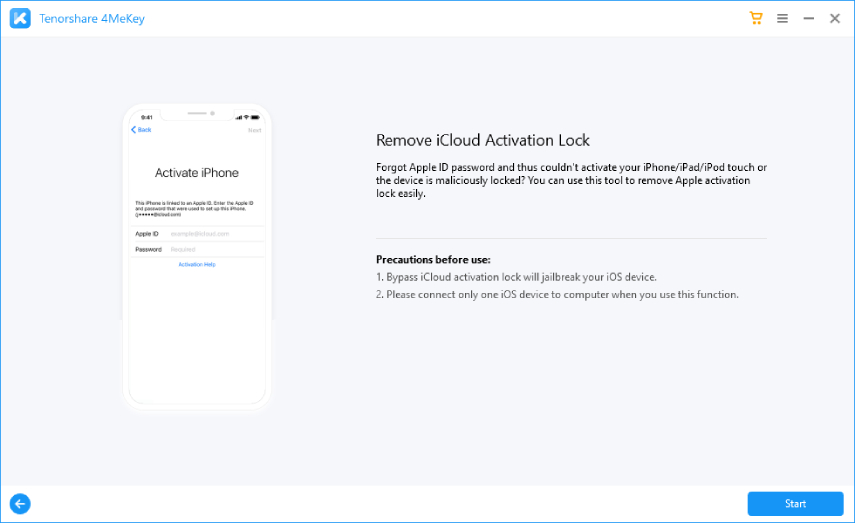




Copyright © 2007-2022 Tenorshare Co., Ltd. All Rights Reserved.
Source: https://www.tenorshare.com/faq/how-to-jailbreak-ios-on-windows.html
Posted by: blackburnfooster.blogspot.com



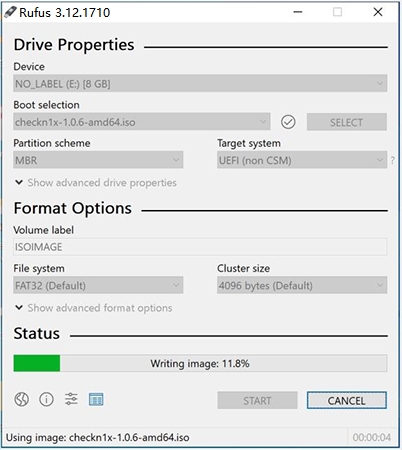

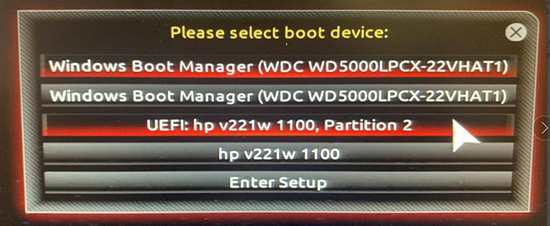
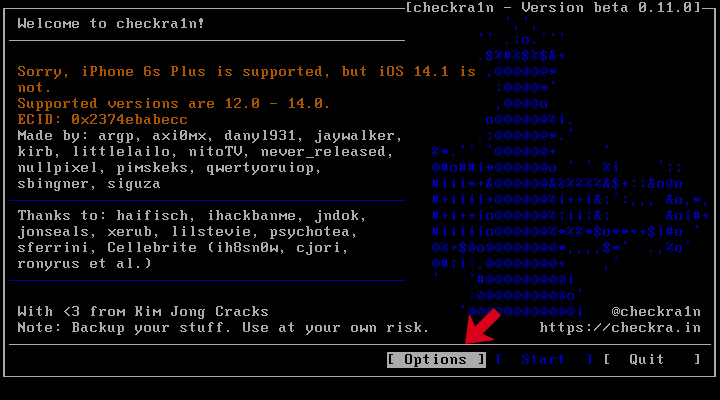
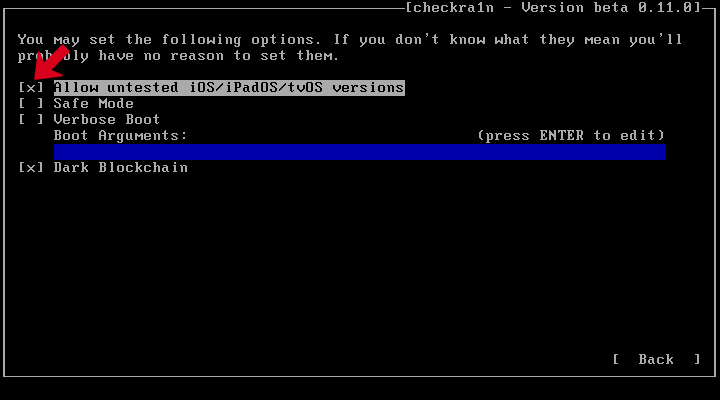


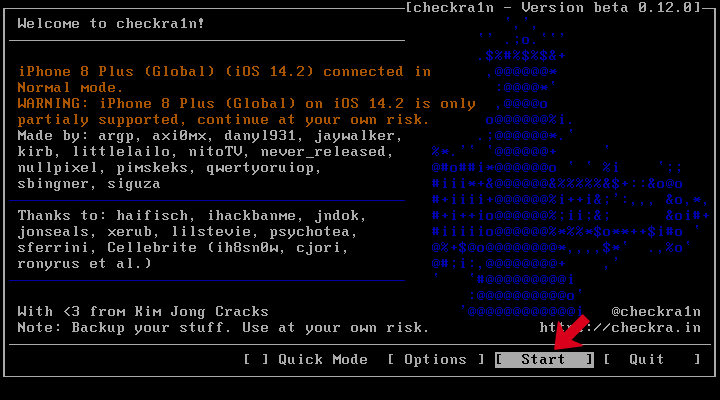



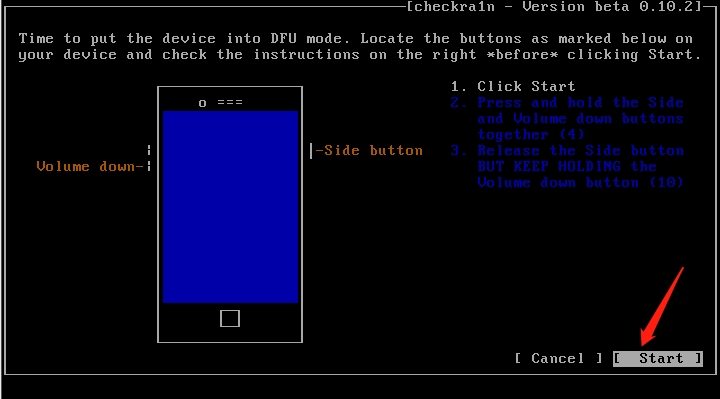
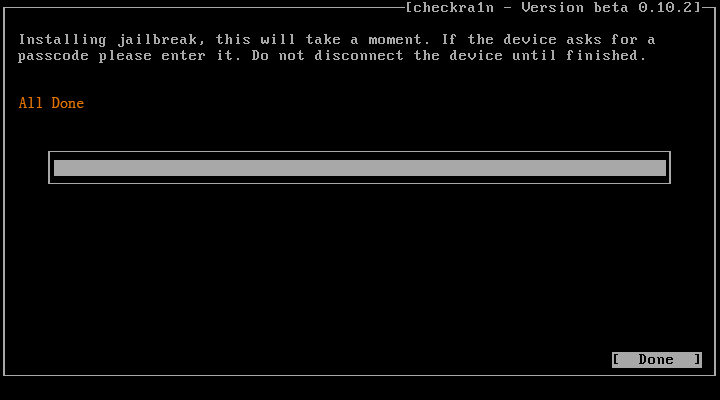

0 Response to "How To Install Ios In Windows Laptop"
Post a Comment